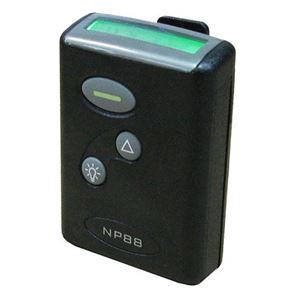(866) 896-8663 (866) TWO-TONE
info [at] usalertllc.com
Menu
- Home /
- Accessories /
- NP88 Numeric Programmer
Related products
USAlert, LLC
Corporate Office
164 W. Royal Palm Rd.
Boca Raton, FL 33432
Toll Free: (866) TWO-TONE • (866-896-8663)
Phone: (561) 394-9969
Email: info@usalertllc.com
Fax: (561) 394-9986
URL: www.usalertllc.com
Hours: Mon-Fri 8:30am - 5:30pm EST